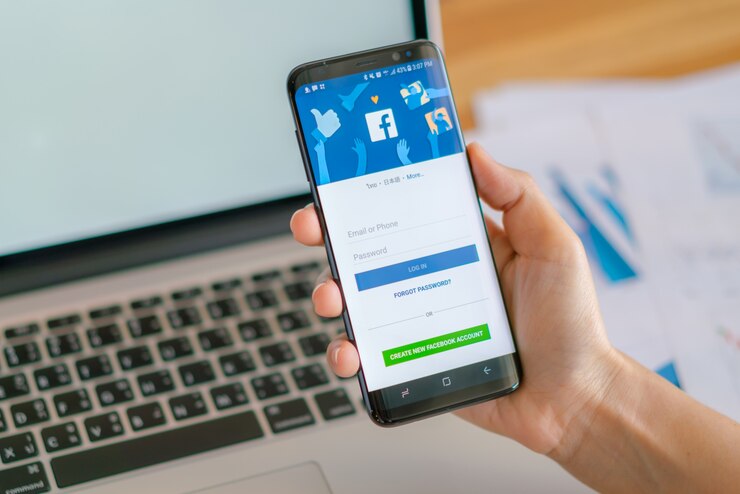Feeling overwhelmed by negativity in your Facebook comments? It’s time to take control! Silencing the noise is easier than you think. Here’s the lowdown:
- Public Posts Only: For existing posts, make them public (temporarily!) and then choose “Who can comment?” Select “Profiles and Pages you mention” to silence all but tagged accounts. New posts? Choose “Only me” or “Friends” while drafting to avoid comment chaos altogether.
- Group Posts: Admins and moderators, rejoice! Find the post, tap the three dots, and tap “Turn off commenting.” Boom, instant peace.
Remember, you can always turn things back on later. So breathe easy, reclaim your space, and enjoy Facebook drama-free!
Additional:
- How To Start A Digital Marketing Agency?
- Mumbai City FC Is Going To Be In Group D of AFC Champions League 2023-24 And Face Of Neymar’s Al-Hilal
- Celta Vigo Vs Real Madrid Player Ratings: Jude Bellingham Scores To Lead His Team To Win Despite Vinicius Injury