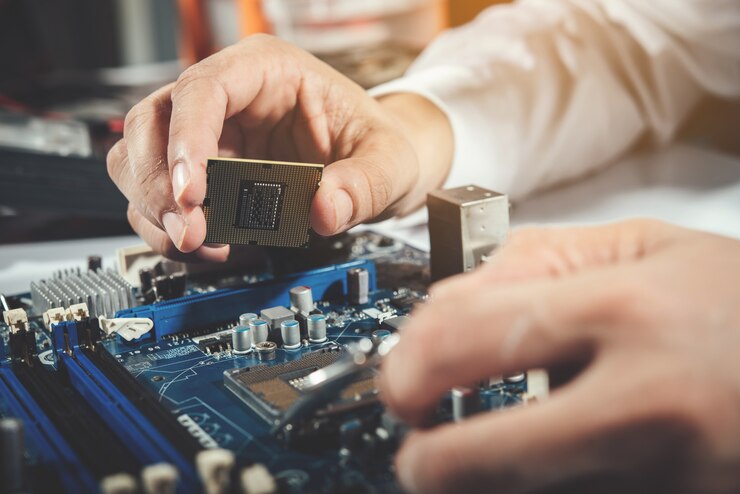Stuttering games, glitching screens, and crashes under pressure – these could be whispers of your graphics card’s demise. Before hitting panic mode, let’s diagnose!
1. Visual Oddities: Jagged textures, wonky colors, or random shapes invading your screen? These “artifacts” point to a struggling GPU.
2. Performance Hiccups: Once smooth games now chugging? Frame drops and sudden slowdowns, especially in demanding tasks, hint at trouble.
3. Fans Gone Wild: If your GPU’s fans are screaming like banshees at normal workload, it’s overheating – a potential precursor to doom.
4. Frequent Crashes: Random crashes during gaming or intensive tasks? This could be your card throwing in the towel.
5. System Instability: Blue screens or complete system shutdowns are bad omens. If they happen during graphics-heavy activities, suspicion falls on the GPU.
These warnings merit investigation. Update drivers, monitor temperatures, and run stress tests. If issues persist, your card might be nearing the end of its glorious run.
Remember: Early diagnosis can save data and heartache. Heed the signs, and your GPU might live to game another day!
Additional: